A Hands-On Review of the Keepkey Hardware Wallet
source: Bitcoin News
2018. May. 23. 17:43
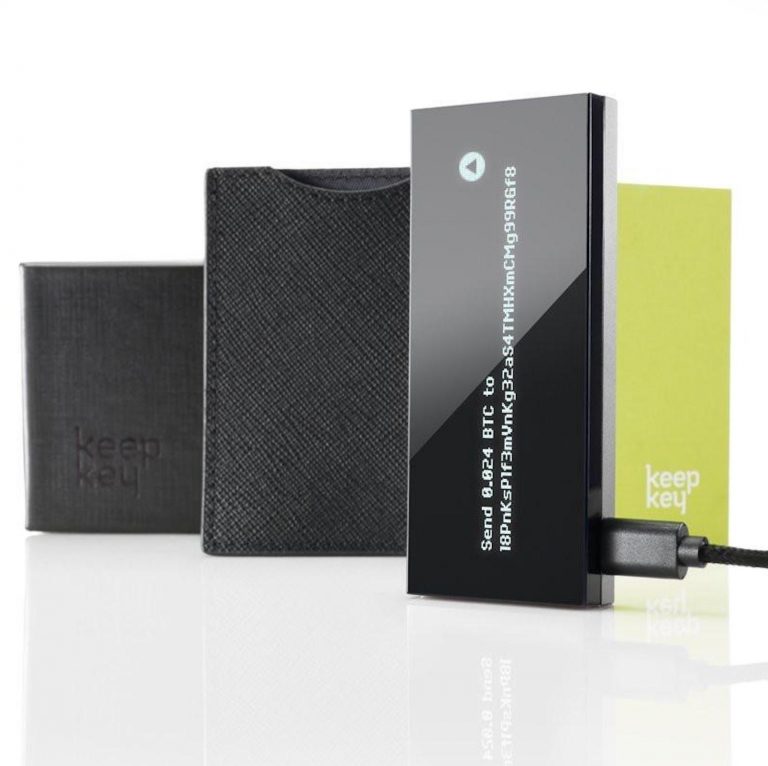
Hardware wallets, like the cryptocurrency stored within them, can provoke strong emotions in their owners. Hodlers like what they like, and that’s the end of the matter. If the first hardware wallet you bought was a Ledger, you’re probably Ledger for life. Likewise if you’re in Team Trezor. Keepkey, which completes the holy trifecta of hardware wallets, is less famous than its siblings, but the sleek black plastic device still packs a punch.
Also read: A Review of the Swiss-Made Digital Bitbox Hardware Wallet
Is Keepkey a Keeper?
At Consensus New York, my budget wouldn’t stretch to the €49,000 diamond-encrusted Nano on display, but there was space in my bag and my heart for a Keepkey. At $129, it’s a little pricier than the Ledger Nano or Trezor One, but cheaper than the swish new Trezor Model T. I should probably add a warning at this stage, incidentally: the review you’re about to read is painfully long, which is a reflection of how long it took to get this damn wallet working. But we’ll get to all that in due course. First, let’s start at the start…
Ever since last year, Keepkey has been the property of Shapeshift, who bought up the company, enabling Keepkey users to exchange between cryptos without exposing their private keys online. Keepkey promises “bank-grade security,” whatever that means, and a system so easy that “even your grandmother can protect her bitcoin wealth,” which seems a little patronizing. If gran was smart enough to buy bitcoin, she’s surely got the perspicacity to work a paper wallet.
Beauty Is in the Eye of the Behodler
It’s funny how much form, rather than function, influences our purchasing decisions – even when we’re purchasing a cryptocurrency wallet that’s destined to be consigned to the dark recesses of a safe. Beauty is in the eye of the behodler, but there’s a strong case for asserting that Keepkey’s hardware wallet (they only make one) is more fetching than a Trezor, and arguably smarter than the Nano too, even if it lacks the latter’s brushed metal exterior.
The Keepkey Chrome app.Visit the Keepkey store and you’ll find just two products to choose from: a single, regular Keepkey and a box of 50 which retails for $6,450. Perfect for the security conscious trader who likes to keep their shitcoins on separate sticks in separate vaults. The lightweight and plasticy feel of the device is somewhat tempered by the quality of the USB cable that comes bundled with it. It feels luxurious to the touch, but it’s here, after installing the Keepkey Chrome browser app, that I encounter my first problem: it has a standard USB connection but my Macbook Pro does not. That’s Apple’s fault, not Keepkey’s, but it’s a bummer when you’re on the road, as I found myself at the time of writing this review, and thus without access to a USB-thunderbolt adapter.
Cables. Cables everywhere.Third Time’s a Charm
At home, 24 hours later, I plug the hardware wallet into my laptop via the thunderbolt adapter, but there’s no sign of life. I’d expected a USB drive to show up on my Macbook Pro, or for the Chrome app to display a notification and the Keepkey to light up, but nope. Not a peep. Figuring it might just be the thunderbolt adapter, I try connecting the device to my old Macbook Pro, which has a USB port, but still nothing. Then I try my Chromebook, and once again, nothing. In a moment of inspiration I google “keepkey setup” and salvation arrives.
According to Keepkey’s Get Started page, you need to first open the app by “navigating Chrome to chrome://apps/”. This is less than intuitive, but is partly Chrome’s fault for having a crappy UI that conceals extensions and apps behind submenus. This does mean, however, that every time you go to use your Keepkey (if you’re as disorganized as I am) you’ll need to google “keepkey setup” to remind yourself of how you get into the damn thing.
Wait, Not So Fast…
The Keepkey interface is simple but functional.Having successfully gotten my Chromebook to update the Keepkey, I decide to reconnect it to my Mac and see if the laptop can now detect it. It can, and am prompted to set up my PIN and then write down my 12-word recovery phrase. I’ve written it down once, and am just preparing to jot down a second copy when the device inexplicably disconnects and I’m forced to start the whole process all over again. After re-entering my PIN twice, I begin jotting down the new recovery phrase, when the same thing happens. Keepkey and my thunderbolt adapter can’t seem to get along, so I resignedly reconnect it to the Chromebook.
Eventually I succeed in finding the apps section of Chrome by pasting the URL into my browser, whereupon I’m prompted to hold down the button on the Keepkey and plug it in to update the firmware. When that’s done, I’m presented with a screen showing a BTC wallet set up by default and nothing else. I hit the plus sign to add a BCH address and then scan the QR code from my Bitcoin.com wallet. I select $5 of bitcoin cash and send it to my Keepkey address. The fee is 3 cents. While I’m waiting for the transaction to clear, the Keepkey logo lurches across the screen in instalments. It reminds me of the handheld monochrome soccer game I played as a kid. Anachronistic, but comfortingly nostalgic.
The Bitcoin.com walletNice Device, Now How About Some Altcoin Support?
I like the design of Keepkey, and I like the cable, if it’s possible to have affection for a USB cable, while the software is passable. Is the device capable of challenging Trezor and Ledger? Sure…provided you’re happy to hodl namecoin, doge, and dash. 2016 just called and it wants its altcoins back. In fairness to Keepkey, there is at least BTC, BCH, ETH, and LTC support and native ERC20 token support is currently in beta so should eventually arrive. Given some of the ERC20s I’m embarrassed to own, it’s probably for the best I didn’t get a chance to screenshot them in this review.
One Keepkey, now equipped with bitcoin cash.Keepkey’s biggest weakness right now, as its team are undoubtedly aware, is the shortage of coins that can be stored on it. While the market leaders are pressing ahead with monero support, Keepkey is still way behind the curve. It would be great to have EOS, cardano, zencash and maybe some ripple for the ladies. It’s odd that there’s support for the 295th coin by market cap (namecoin), but room for just six out of the top 20 cryptocurrencies – or top 100 if you wanna make that statistic even more damning.
I’ll certainly keep using the hardware wallet, using it to store any spare BTC, BCH, and ETH I amass, but a device so easy that “even grandmother” could use it? Please. My grandmother could have mined the genesis block and she’d still struggle to connect this thing to her Chrome web app. I’ll keep my Keepkey, but in my heart I’ll be lusting after one of those diamond encrusted Nanos I saw at Consensus. Hell, I’d even settle for a regular one.
Have you tried the Keepkey wallet and if so how do you like it? Let us know in the comments section below.
Images courtesy of Shutterstock, and Keepkey.
Need to calculate your bitcoin holdings? Check our tools section.
The post A Hands-On Review of the Keepkey Hardware Wallet appeared first on Bitcoin News.





